How to ground your PC
If you are going to build a new PC or going to purchase an assembled PC then it is important to give a grounding to avoid risk from electric shock.
Your PC is giving an electric shock while touching its metallic body means it didn't have a proper earthing/grounding connection.
If you want to give a proper external grounding to your PC and prevent the risk of getting an electric shock then simply give an external grounding to it.
To give an external grounding connection to PC, you need following things:-
- Iron nail (1 - 2 inches long)
- Electric wire
- Hammer🔨
Steps to follow after collecting the above materials are:-
Step 1 - Strip the wire's both end for about 2 inches from one side and 1 inch from another side.Step 2 - Connect more stripped part (2 inches stripped) to grounding pin of PC's plug and plug it into an electric board.
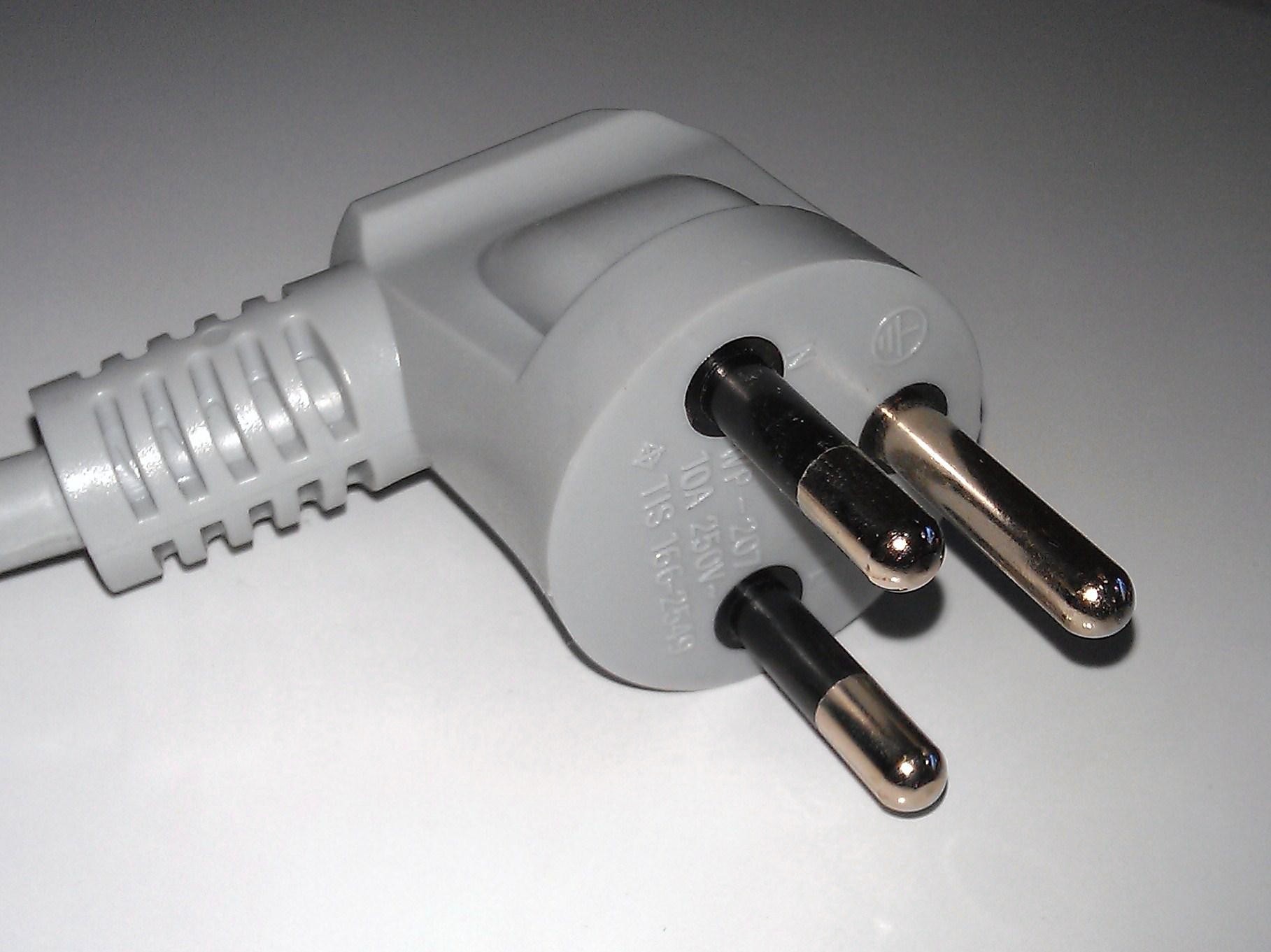 |
| 3 pin plug |
Step 3 - Bind less stripped end (1 inch stripped) to iron nail's top and then hammer the nail bound by the wire into the ground.
| hammer like this |






No comments:
Post a Comment