How to extract text from image to your computer screen
If you used computers then probably you heard about Optical Character Recognition(OCR) commonly called as Image-to-Text, it is the process in which it takes an image and extracts text in the editable form.
How it's work?
Today it is possible due to advanced technology and AI which makes easier to extract text from images by recognizing the character from the image.How to do
There are many ways like downloading dedicated software or using any website and many more to extract text from image or pdf, but here i"ll show you the easiest way for it, you should simply follow these steps given below.Step 1: Very first thing you should do is capture an image in JPEG form and transfer it in your PC or laptop.
 |
| 1 |
Step 2: Open your browser and sign in your "google drive" account, after signing in upload that image in your drive.
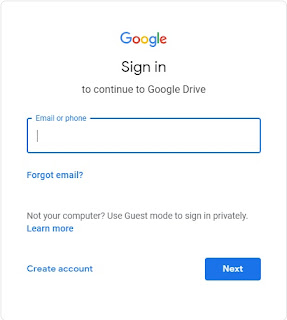 |
| 2 |
 |
| 3 |
Step 3: Once uploading is done select it and then right click with the mouse on it, after that click on "open with" and then select "google docs" option in it.
 |
| 4 |
Step 4: once you click on "google docs" new tab will open, click on that tab and you see your image, below that image text, is present in the editable form.
 |
| 5 |
Step 5: Select all text by pressing Ctrl + A and then press Ctrl + C, now your text is copied you can paste it anywhere you want like notepad/PowerPoint/word or etc.
This is one of the simple way to use OCR in a PC or laptop and extract words from the image.
if you are a student then this post can be very useful for you...
Hope you liked this post it is useful for u then share with your friends on social media and if you have any question or query mention it in the comment box below, to receive regular updates subscribe it with email.
Thank you for giving your precious time to read this post...






No comments:
Post a Comment